Note: 579917.1 - How to Personalize Login page in R12?
Note: 741459.1 - Tips For Personalizing The E-Business Suite r12 Login Page (MainLoginPG)
Note: 473539.1 - How to Replace the Globe and People Images of the Release 12 Login
page
Note: 468971.1 - Tips For Personalizing The E-Business Suite 11i Login Page (AppsLocalLogin)
[ID 849752.1] - R12 Login Page: How to Personalize the Logo ?
There are 5 areas on the login page that can be customized (see screen grab below)

To customize the above regions, login to Oracle Applications as sysadmin then assign 'Functional Administrator' responsibility.
Switch to Functional Administrator responsibility then navigate to "Personalization" tab, and in the "Document Path" field enter:
'/oracle/apps/fnd/sso/login/webui/MainLoginPG' then click "Go". In the results table, click "Personalize Page" icon, ensure the "Site" checkbox is selected then Apply. In the "Personalization Structure" page region, click "Expand All". The page contains
the list of objects marked in the screen grab above:
1. Image (Oracle logo) /OA_MEDIA/FNDSSCORP.gif
2. Image (people image) people.jpg
3. Image (above globe) topLines.gif
4. Image (globe) globalTop.jpg
5. Image (below globe) global.jpg
Above images are located in $OA_MEDIA directory. To customize the login page, create own versions of the images, and save them in $OA_MEDIA directory with file names prefixed with client's initials, e.g. JAGFNDSSCORP.gif To customize the regions, click
the pencil icon in the corresponding region the "Personalize" column for the image. Locate the "Image URI" attribute, then type the new image name in the "Site" column then Apply. Repeat the process for the remaining images.
The Login page is made of following images:
- FNDSSCORP.gif - Oracle logo - $OA_MEDIA
- globalTop.jpg - Globe Image - $OA_MEDIA
- global.jpg - Globe Image - $OA_MEDIA
- people.jpg - People Image - $OA_MEDIA
- topLines.gif - Blue Color Shade - $OA_MEDIA
- headerBg.jpg - Blue Color shade - $OA_HTML/cabo/images/swan
- navBarUnderTopTabsBg.gif - $OA_HTML/cabo/images/swan
- footerBg.gif - Footer - $OA_HTML/cabo/images/swan
Take a backup of these images, replace these images with the images of your preference.
Personalize / Customize E-Business Suite Login Page
Step -1 Log on to UNIX box as the application owner and place logo.jpg /gif file in the $OA_MEDIA top
Step -2 Log into the application and select the Functional Administrator responsibility Click on Personalize and enter the document path as /oracle/apps/fnd/sso/login/webui
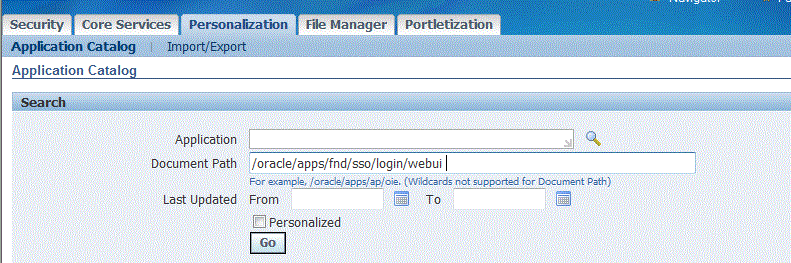
Step -3 Click the personalize pencil icon for - /oracle/apps/fnd/sso/login/webui/loginRG

Check Site Include so all users will see it and click Apply
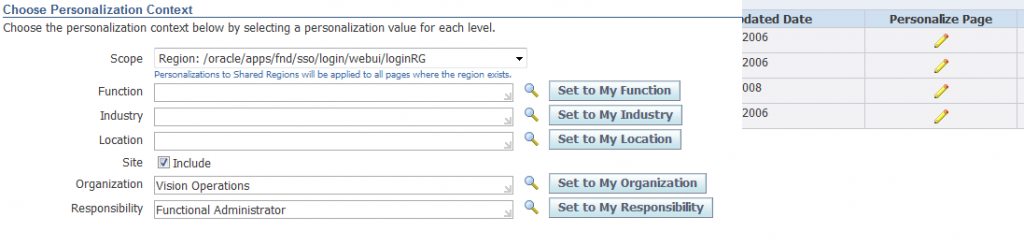
Click on the Pencil icon to personalize the People Image Change the Image URI of people.jpg to your uploded image. To change the Corporate Branding logo Follow step 1 to 3 using the document path - /oracle/apps/fnd/sso/login/webui/MainLoginPG
Reference:http://blog.csdn.net/pan_tian/article/details/7690330
分享到:







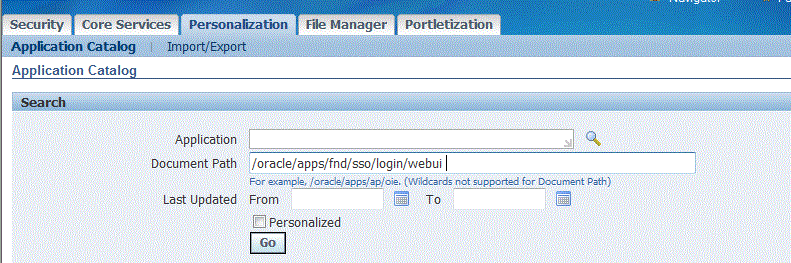

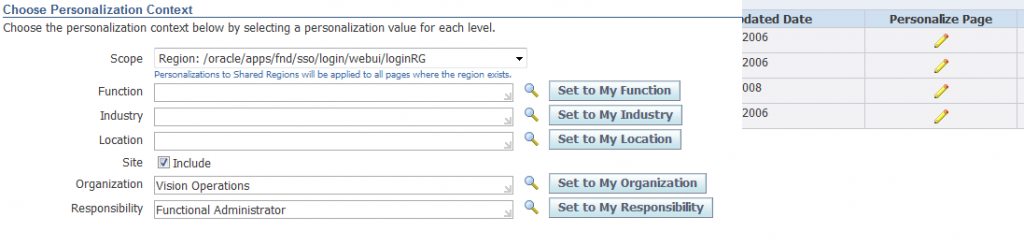



相关推荐
Oracle EBS 操作手册
Oracle EBS中文数据字典.pdf
此针对于oracle ebs的值集进行详细的讲解
OracleEBS中文数据字典
win7 ORACLE ebs 需要的文件和具体设置步骤 详细
Integrating_EBS_with_Oracle_Internet_Directory_and_Oracle_Single_Sign-On Oracle EBS 单点登录 方案
ORACLE EBS R12 安装步骤详解,讲述ORACLE EBS R12的详细安装步骤,感觉不错,和大家一块分享
Oracle EBS 各模块详解 01采购培训 02库存培训 03销售培训 04应付培训 05总帐培训 06应收培训
ORACLE ebs 各个模块的表之间的关联关系,方便大家熟悉ebs系统的表结构
这是一份完整的Oracle ebs 项目制造模块培训文档,可以了解Oracle ebs 项目制造模块(PJM)的所有功能及流程。
ORACLEEBS财务全模块操作手册中文版收集.pdf
Oracle EBS开发文档(form, report), 写得很不错
Oracle EBS 采购请购单接口示例,亲测可用 个人网站 http://a66.site 公众号:LXFIMJ
Oracle EBS R12中的配置文件及中文说明
oracle ebs之http通用接口开发
主要内容是oracle EBS财务模块,就学习ERP挺好的材料,分为五个部分 Oracle EBS财务模块(一)基本功能 Oracle EBS财务模块(二)基本组成模块 Oracle EBS财务模块(三)总账功能 Oracle EBS财务模块(四)账套 ...
oracleebs库存模块中文版手册.pdf
Oracle EBS 功能顾问入门必备参考书目。共上下两册。每册分为两个压缩包,需要同时下载完后才能解压成功。本资源是上册第一个压缩包。其余压缩包请从本人其他上传资源中找。
从百度、CSDN等各大平台,花大量积分收集并整理的ORACLE资料,在此低分贡献出来。
ORACLE EBS R12.1.3 克隆详细步骤 该文档描述了Oracle 应用R12系统的克隆过程。 文档内容适用于所有12.x.x版本,例如12.0,12.0.4和12.1.x。在适用的部分,12.0.x系列统称为12.0版本,而12.1.x系列统称为12.1版本。...